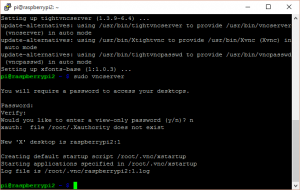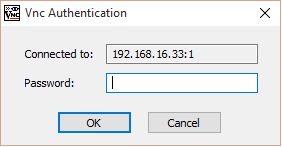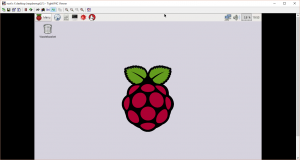Seeting up Remote Access With Tight VNC
Open a terminal if you are logged into your Pi with a connected display or Use Putty to SSH into your Pi if you are working on it over the network or remotely.
Type in
Sudo apt-get update
Now type in
Sudo apt-get install tightvncserver
When asked
After this operation, 9,988 kB of additional disk space will be used.
Do you want to continue [Y/n]?
answer with ‘y’
Now
Sudo vncserver
It will ask you for a password to use for the VNC access twice. Just type in the same password both times. This will be the password you will have to enter each time you access your Pi over VNC.
It will also ask if you want to enter a view only password. I don’t use that so I always say no, but if you want to be able to view without control you do it then.
When its done you should see something like this.
Now you will need to download and install the Tight VNC Viewer on your computer.
Get it at tightvnc.com
Once installed open it up and type the IP address of your Pi succeeded by :1 and hit Enter
Example: 192.168.16.28:1
You should be prompted for your password and after entering your password you will be greeted with the view and control of your Pi’s desktop.